Homes
Clan home is a location, where you can keep clan's resources in safety, meet with other members and build cool castles.
Clan can have multiple homes.
Every home has:
- Name
- Display Name
- Owner
- Location
- Icon (an item)
Creating a home
To create a home, hold some item in your hand. It is going to be used as home icon. Then simply type
/clan home create <name> [display_name]
It is highly recommended to have WorldGuard installed If you have one, a protection region and a fancy hologram is going to be created with home:

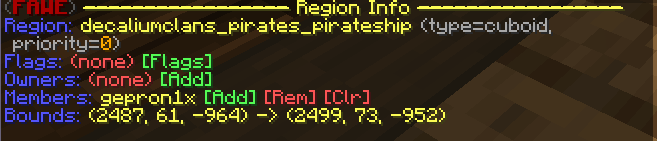
All clan members will be automatically added as region members.
Teleporting to home
Use the following command:
/clan home teleport <name>
Deleting a home
To do that, you should be a home owner or have a permission to edit other's homes.
/clan home delete <name>
Renaming a home
/clan home rename <name> <new_display_name>
Upgrading a home
You can upgrade homes. Higher level means higher protection radius. To do that, use
/clan home upgrade <name>
You can setup a home limit per clan, the region size, region flags, hologram format and max display name size in config.yml.